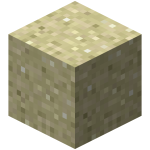 To disguise as a falling block, run the following command: /disguise falling_block
To disguise as a falling block, run the following command: /disguise falling_block
Associated permission node: iDisguise.object.falling_block
Subtypes
By default the falling block is made of stone. You can change this however:
- Different material type:
/disguise material=<material-type>
Material types: https://hub.spigotmc.org/javadocs/bukkit/org/bukkit/Material.html (only actual blocks are possible) - Different material data (1.13+):
/disguise material=<material-type>[<state>]
Example: /disguise material=daylight_detector[inverted=true] - Different material data (1.8 – 1.12):
/disguise material=<material-type>:<data-value>
Data values: 0, 1, 2, 3, … - All coordinates (the disguise looks like a falling block entity):
/disguise all-coordinates - Block coordinates only (the disguise looks like an actual stationary block):
/disguise block-coordinates
Custom name
To apply a custom name, run the following command: /disguise custom-name=<insert-name-here>
You can include spaces in the custom name by using the symbol "\s" (e.g. custom-name=Hello\sWorld)
Associated permission node: iDisguise.object.custom-name
Visibility
By default your disguise is visible to everyone. You can change this however:
- Visible to everyone:
/disguise visibility=everyone - Visible to certain players:
/disguise visibility=only-list visibility-param=<player1>,<player2>,<player3>,...
Associated permission node: iDisguise.visibility.list - Visible to everyone but certain players:
/disguise visibility=not-list visibility-param=<player1>,<player2>,<player3>,...
Associated permission node: iDisguise.visibility.list - Visible to players with a certain permission:
/disguise visibility=only-permission visibility-param=<permission-node>
Associated permission node: iDisguise.visibility.permission - Visible to player without a certain permission:
/disguise visibility=not-permission visibility-param=<permission-node>
Associated permission node: iDisguise.visibility.permission